On peut pas imaginer un site web sans barre de recherche, et cela pour permettre aux visiteurs de lancer une recherche personnalisée sur un sujet ou un article ou bien encore sur un produit, d’une part ce service offre un gain de temps et d’autre part une meilleure expérience utilisateur.
La barre de recherche de votre site doit être facile à trouver et facilement disponible chaque fois que quelqu’un en a besoin, mais il faut aussi jouer sur l’apparence et conception propre à vous. Si vous souhaitez ajouter une barre de recherche personnalisée à votre site, voici 6 choix d’élégantes barre à choisir. Il suffit de copier le code ci-dessous dans un widget texte et suivez les étapes ci-dessous:
Ajouter une barre de recherche à votre blog
Style 1 :
Sélectionner le texte ci_après et coller le dans un widget texte :
<style>
#searchbox {
background: #d8d8d8;
border: 4px solid #e8e8e8;
padding: 20px 10px;
width: 250px;
}input:focus::-webkit-input-placeholder {
color: transparent;
}input:focus:-moz-placeholder {
color: transparent;
}input:focus::-moz-placeholder {
color: transparent;
}#searchbox input {
outline: none;
}#searchbox input[type= »text »] {
background: url(http://2.bp.blogspot.com/-xpzxYc77ack/VDpdOE5tzMI/AAAAAAAAAeQ/TyXhIfEIUy4/s1600/search-dark.png) no-repeat 10px 6px #fff;
border-width: 1px;
border-style: solid;
border-color: #fff;
font: bold 12px Arial,Helvetica,Sans-serif;
color: #bebebe;
width: 55%;
padding: 8px 15px 8px 30px;
}#button-submit {
background: #6A6F75;
border-width: 0px;
padding: 9px 0px;
width: 23%;
cursor: pointer;
font: bold 12px Arial, Helvetica;
color: #fff;
text-shadow: 0 1px 0 #555;
}#button-submit:hover {
background: #4f5356;
}#button-submit:active {
background: #5b5d60;
outline: none;
}#button-submit::-moz-focus-inner {
border: 0;
}
</style><form id= »searchbox » method= »get » action= »/search »>
<input name= »q » type= »text » size= »15″ placeholder= »Type here… » />
<input id= »button-submit » type= »submit » value= »Search » />
</form>
<style>
#searchbox {
width: 240px;
}
#searchbox input {
outline: none;
}
input:focus::-webkit-input-placeholder {
color: transparent;
}
input:focus:-moz-placeholder {
color: transparent;
}
input:focus::-moz-placeholder {
color: transparent;
}
#searchbox input[type= »text »] {
background: url(http://2.bp.blogspot.com/-xpzxYc77ack/VDpdOE5tzMI/AAAAAAAAAeQ/TyXhIfEIUy4/s1600/search-dark.png) no-repeat 10px 13px #f2f2f2;
border: 2px solid #f2f2f2;
font: bold 12px Arial,Helvetica,Sans-serif;
color: #6A6F75;
width: 160px;
padding: 14px 17px 12px 30px;
-webkit-border-radius: 5px 0px 0px 5px;
-moz-border-radius: 5px 0px 0px 5px;
border-radius: 5px 0px 0px 5px;
text-shadow: 0 2px 3px #fff;
-webkit-transition: all 0.7s ease 0s;
-moz-transition: all 0.7s ease 0s;
-o-transition: all 0.7s ease 0s;
transition: all 0.7s ease 0s;
}
#searchbox input[type= »text »]:focus {
background: #f7f7f7;
border: 2px solid #f7f7f7;
width: 200px;
padding-left: 10px;
}#button-submit{
background: url(http://4.bp.blogspot.com/-slkXXLUcxqg/VEQI-sJKfZI/AAAAAAAAAlA/9UtEyStfDHw/s1600/slider-arrow-right.png) no-repeat;
margin-left: -40px;
border-width: 0px;
width: 43px;
height: 45px;
}
</style><form id= »searchbox » method= »get » action= »/search » autocomplete= »off »>
<input name= »q » type= »text » size= »15″ placeholder= »Enter keywords here… » />
<input id= »button-submit » type= »submit » value= » « />
</form>
<style>
#searchbox {
background: url(http://3.bp.blogspot.com/-g-zH25_DoxI/VD1BuatkgII/AAAAAAAAAgc/00hxspfvv3s/s1600/searchbar.png) no-repeat;
width: 208px;
height: 29px;
}
input:focus::-webkit-input-placeholder {
color: transparent;
}
input:focus:-moz-placeholder {
color: transparent;
}
input:focus::-moz-placeholder {
color: transparent;
}
#searchbox input {
outline: none;
}
#searchbox input[type= »text »] {
background: transparent;
margin: 3px 0px 0px 20px;
padding: 5px 0px 5px 0px;
border-width: 0px;
font-family: « Arial Narrow », Arial, sans-serif;
font-size: 12px;
color: #828282;
width: 70%;
display: inline-table;
vertical-align: top;
}
#button-submit {
background: url(http://4.bp.blogspot.com/-OcDQ6Z9ojlQ/VD1KnwJjFOI/AAAAAAAAAgs/cu_pKN6bpL8/s1600/magnifier.png) no-repeat;
border-width: 0px;
cursor: pointer;
margin-left: 10px;
margin-top: 4px;
width: 21px;
height: 22px;
}
#button-submit:hover {
background: url(http://2.bp.blogspot.com/-4-xFDFGKJrA/VD1Kn04f9TI/AAAAAAAAAgw/2ta84QY1x9A/s1600/magnifier-hover.png) no-repeat;
}
#button-submit:active {
background: url(http://2.bp.blogspot.com/-4-xFDFGKJrA/VD1Kn04f9TI/AAAAAAAAAgw/2ta84QY1x9A/s1600/magnifier-hover.png) no-repeat;
outline: none;
}
#button-submit::-moz-focus-inner {
border: 0;
}
</style><form id= »searchbox » method= »get » action= »/search » autocomplete= »off »>
<input name= »q » type= »text » size= »15″ placeholder= »search… » />
<input id= »button-submit » type= »submit » value= » » />
</form>
<style>
#searchbox {
background: url(http://4.bp.blogspot.com/-u0fEq-zSTYI/VD1gGDLy3aI/AAAAAAAAAhw/im3bcQd5wBM/s1600/search-box.png) no-repeat;
height: 27px;
width: 202px;
}input:focus::-webkit-input-placeholder {
color: transparent;
}input:focus:-moz-placeholder {
color: transparent;
}input:focus::-moz-placeholder {
color: transparent;
}#searchbox input {
outline: none;
}#searchbox input[type= »text »] {
background: transparent;
margin: 0px 0px 0px 12px;
padding: 5px 0px 5px 0px;
border-width: 0px;
font-family: « Arial Narrow », Arial, sans-serif;
font-size: 12px;
font-style: italic;
width: 77%;
color: #828282;
display: inline-table;
vertical-align: top;
}#button-submit {
background: url(http://2.bp.blogspot.com/-4OxjMRukhCM/VD1gBscpzII/AAAAAAAAAhk/TUxMSv7bCzA/s1600/search-button.png) no-repeat;
border-width: 0px;
cursor: pointer;
width: 30px;
height: 25px;
}#button-submit:hover {
background: url(http://4.bp.blogspot.com/-GgNBTS_3FEA/VD1gBgm7RFI/AAAAAAAAAhg/flg6VijzW8E/s1600/search-button-hover.png) no-repeat;
}#button-submit::-moz-focus-inner {
border: 0;
}
</style><form id= »searchbox » method= »get » action= »/search » autocomplete= »off »>
<input name= »q » type= »text » size= »15″ placeholder= »search… » />
<input id= »button-submit » type= »submit » value= » » />
</form>
Comment ajouter la barre de recherche à blogger ?
Pour blogger allez sur le tableau de bord de blogger ensuite choisir mise en page puis choisir un gadget et enfin choisir HTML/javascript et y coller l’un des codes ci-dessus de votre choix.
C’est tout vous avez bien installé une belle barre de recherche sur votre blog.
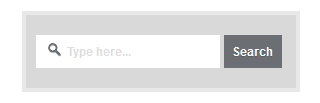
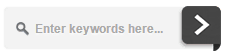
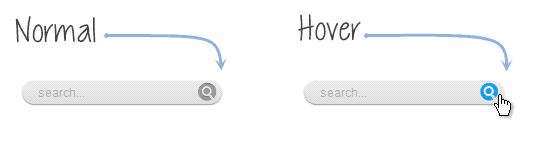
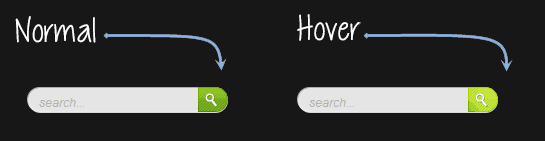
Laisser un commentaire